Category: Other
Product: Open-E DSS V6
Language: English
Open-E DSS V6 - How to install, configure and Features Overview
Feb 15, 2011
Welcome to our webinar section. Here you'll find everything from how Active-Active clusters work to why the ZFS system is so spectacular, all presented via video. If you find something that piques your interest; just click on the video and let our long-time experts explain said topic.
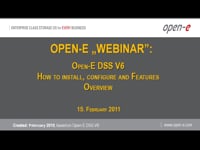
Category: Other
Product: Open-E DSS V6
Language: English
Feb 15, 2011

Category: Other
Product: Open-E DSS V6
Language: English
Feb 8, 2011

Category: Other
Product: Open-E DSS V6
Language: English
Jan 25, 2011

Category: Other
Product: Open-E DSS V6
Language: English
Jan 11, 2011

Category: Other
Product: Open-E DSS V6
Language: English
Nov 30, 2010
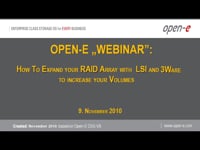
Category: Other
Product: Open-E DSS V6
Language: English
Nov 9, 2010

Category: Other
Product: Open-E DSS V6
Language: English
Nov 2, 2010
Watch this webcast for further information.

Category: Other
Product: Open-E DSS V6
Language: English
Oct 26, 2010

Category: Other
Product: Open-E DSS V6
Language: English
Oct 12, 2010

Category: Other
Product: Open-E DSS V6
Language: English
Sep 28, 2010