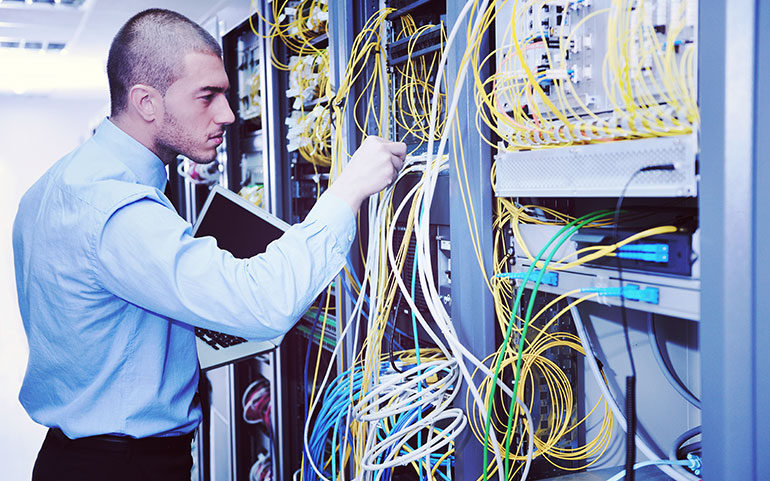Article
iSCSI Failover
Date: Jun 16, 2015
The Failover feature provides High Availability of data. In an iSCSI Failover setup of two servers, data is saved on both servers simultaneously. When one system fails, its processes and all resources are being relocated to and restarted on the second node. The Active-Passive setup allows having all volumes active on one node (the primary node), while the other node has all passive copies and takes over the tasks in case of an emergency (the secondary node). A load-balanced Active-Active Failover on the other hand, doesn’t have a primary or secondary node. It adds extra performance by enabling the user to decide which volumes are active on which node. The failover process is the same, but the servers are able to utilize their full network performance and eliminate the unnecessary cost of idle hardware.