Data Storage Product Comparison: Open-E DSS V7 vs Open-E JovianDSS
Over the past 25 years, Open-E has had to say goodbye to old "friends" several…
Read More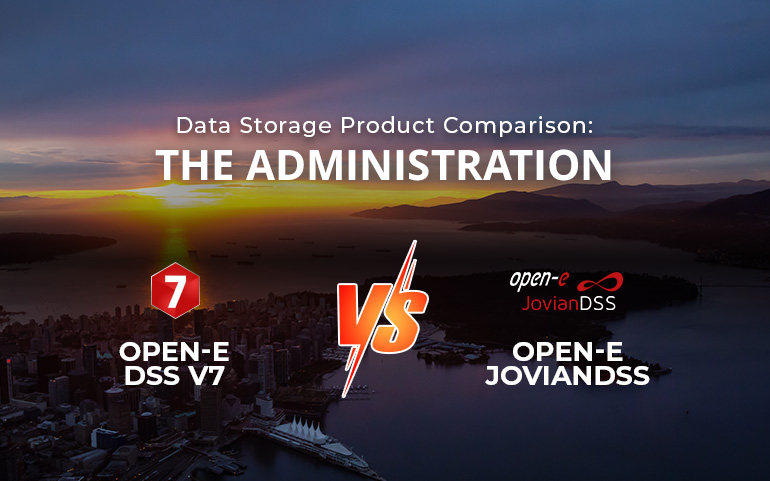
A while ago, we presented you with a short Features Comparison Between Open-E JovianDSS and Open-E DSS V7. To help you get an idea of the features available in Open-E JovianDSS, those requested by users of our system, and those based on the market’s technological development, we have assigned them to specific modules. This way, you can easily compare the two products and ascertain how the enhanced Open-E JovianDSS set of features contributes to better management of your data storage infrastructure.
We would now like to focus on the individual modules that comprise specific functions in more detail to show how Open-E JovianDSS is ahead of its predecessor and what you can gain by switching to the latest version of the product.
The Open-E JovianDSS Administration module consists of components that manage the user interface, access control, and functions that support the system interface, access management, and upgrades.
The user interface management component provides a smooth and intuitive interaction for administrators, providing them with easy-to-navigate menus, dashboards, and real-time data visualization tools. In Open-E JovianDSS, you can expect an evolved user interface that adapts to new monitor resolutions. This is mainly a 16:9 aspect ratio instead of the 4:3 used in the past when Open-E DSS V7 was released. New enhanced wizards guide the user during the storage infrastructure configuration or other management processes. The online help is now updated regularly, making it relevant to the user with subsequent system updates. We have focused on ergonomic management and on offering users more information that is more accessible via the GUI.
We have also made the access control component responsible for managing user rights easier to navigate and use. Ensuring that only authorized personnel can access certain functions or data is much more convenient, meaning that security measures are much more robust.
Compared to Open-E DSS V7, the update functions, which are critical to maintaining the integrity and reliability of the data infrastructure, have also been updated. They enable administrators to make patches, updates, or modifications to the system more efficiently. These components work together to provide a comprehensive and secure administrative experience, facilitating efficient system management and operation and making the rollback of any changes to prevent data loss or system instability much better.
| Feature | Open-E JovianDSS | Open-E DSS V7 |
|---|---|---|
| Mirrored boot medium drive | yes + | hardware RAID only |
| REST API | yes | no |
The mirrored boot medium drive feature, which allows the operating system to continue functioning even if the system drive fails, was only available with hardware RAID in Open-E DSS V7. However, this feature has been expanded in Open-E JovianDSS to support hardware and software RAID. It means that regardless of the RAID type you use, another drive can take over the functions of a failed system drive, ensuring the entire system continues to run smoothly. The essential aspect is that the system can maintain operations due to the capability of the mirrored boot medium drive, which enhances the system’s reliability and availability, discarding a significant failure point. This feature is available in both hardware and software RAID configurations in Open-E JovianDSS, whereas it was only available in hardware RAID in Open-E DSS V7.
By integrating REST API, Open-E JovianDSS enables system management without needing a GUI. It is a significant improvement because this feature provides an option for interaction with the system standardized by code. Developers and administrators can create custom scripts to automate routine tasks and manage the storage infrastructure seamlessly.
Enabling REST Proxy Access for node management:
The node you want to manage via REST APIs has REST proxy access enabled. You can configure this in the GUI under System Settings > Administration > REST API access (using admin credentials).
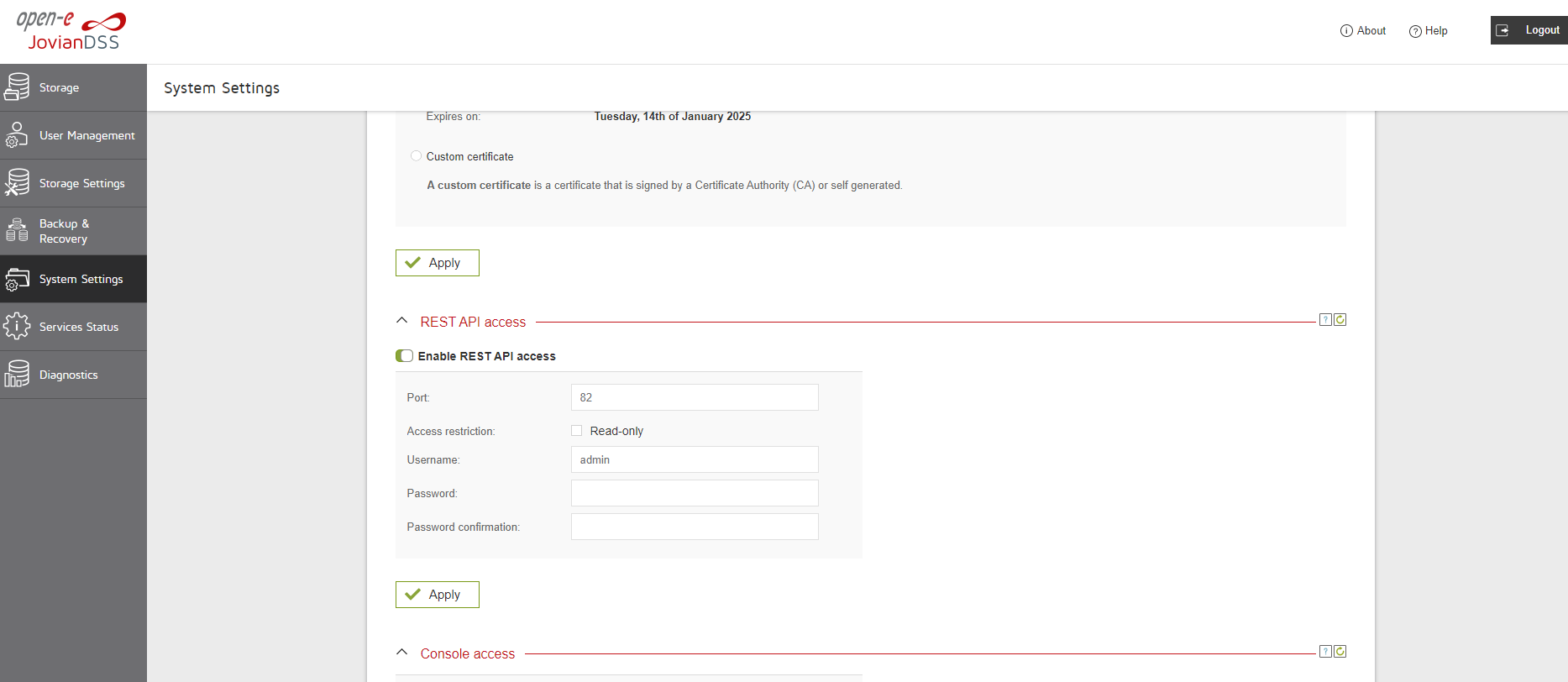
This allows you to execute a single or batch of the following commands for automated setup or to control Open-E JovianDSS remotely:
| clone | clone_existing_snapshot | create_pool |
| destroy_test_pool | scrub | set_scrub_scheduler |
| create_storage_resource | modify_volume | attach_volume_to_iscsi_target |
| detach_volume_from_iscsi_target | detach_disk_from_pool | remove_disk_from_pool |
| add_read_cache_disk | delete_clone | delete_clones |
| delete_snapshots | delete_clone_existing_snapshot | set_host |
| set_time | network | create_bond |
| delete_bond | bind_cluster | disconnect_cluster |
| add_ring | set_ping_nodes | set_mirror_path |
| create_vip | start_cluster | stop_cluster |
| move | info | download_settings |
| list_snapshots | shutdown | reboot |
| batch_setup | create_factory_setup_files | activate |
| import | export | cli |
Using the following link you can go deeper into Open-E jdss-api-tools.
Read our brochure for the key dates and terminology related to Open-E DSS V7 end-of-life, fundamental differences between Open-E DSS V7 and Open-E JovianDSS, and suggested procedures for migrating to Open-E JovianDSS.
Leave a Reply