|
You are subscribed to this newsletter as test-user.trial@open-e.com. If you
do not wish to receive messages from Open-E, please click here: unsubscribe.
To manage your account, please go to the Open-E User
Portal. |
|
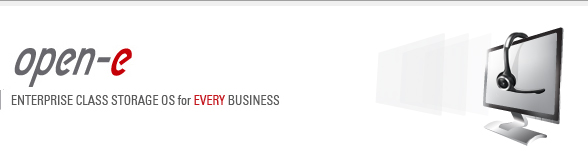 |
|
|
Dear Open-E Customer or Partner, We will be running another of our informative webinars to show
you how Open-E DSS V6 can import and store Microsoft Windows data. We will show you how to set up a NAS logical
volume, create a NAS share from this volume, and then successfully migrate your
Windows data. Please join us for this interesting and useful presentation: June 14, 2011 at 2PM Eastern US Time Topics:
Note: This training is free of charge. To listen to the audio from the webinar please use the Netviewer VoIP feature once you log in. Headphones or a speaker will be needed!
Our conferences are always recorded for future use on our website. To
ensure that the webinar runs smoothly all participants will be muted.
Please ask all questions during the session by typing in the
Netviewer chat window. |
|
| Best regards Chris Wilson Sales Representative |
Open-E Inc. T: +1 (770) 881-7680 info@open-e.com https://www.open-e.com |